JustAnotherAdmin
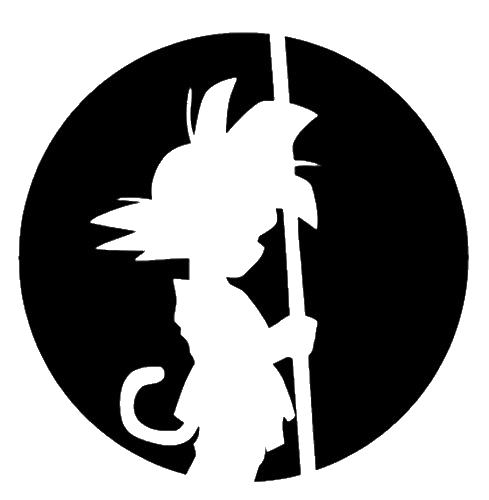
This is my site for sharing back with the IT world.
dotNet 2.0 on 2016
by This Guy
Installing .Net 2.0 on Windows Server 2016
I’ve come across this a few times now. Just a quick post so I don’t forget next time (again).
Using the Server Manager GUI, I wasn’t able to add the .Net Feature on a 2016 server. The GUI errors out and gives you a link to check your source using DISM or SFC. I haven’t spent the time to research if this affects other OS’s.
If you use Powershell to try to install the Feature, you’ll error out as well.
Install-WindowsFeature Net-Framework-Core -source C:\Windows\WinSxS
Install-WindowsFeature : The request to add or remove features on the specified server failed.
Installation of one or more roles, role services, or features failed.
The source files could not be found.
Use the "Source" option to specify the location of the files that are required to restore the feature. For more
information on specifying a source location, see http://go.microsoft.com/fwlink/?LinkId=243077. Error: 0x800f081f
To resolve, mount up your 2016 Server ISO. Point your source path to the SxS folder on the mounted ISO.
Install-WindowsFeature Net-Framework-Core -source D:\sources\sxs