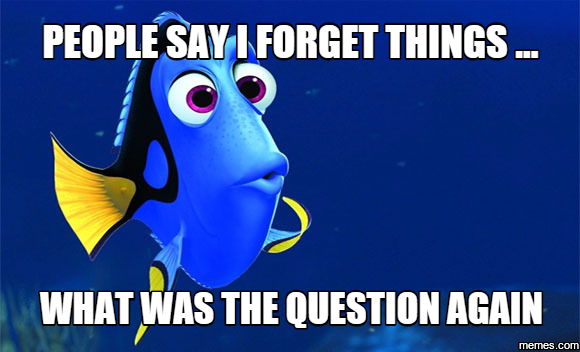JustAnotherAdmin
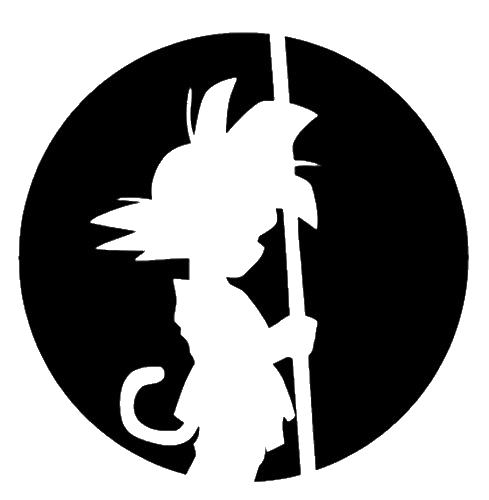
This is my site for sharing back with the IT world.
Updating Powershell Install-Module
by This Guy
Updating Powershell Install-Module
I’ve had to look this up like five times now. ![]() Saving this here for me.
Saving this here for me.
Problem:
Install-Module - unable to resolve package source ‘https //www.powershellgallery.com/api/v2/’
If you try to install but get the error message ‘unable to resolve package source ’https://www.powershellgallery.com/api/v2/’’ then try:
[Net.ServicePointManager]::SecurityProtocol = "tls12"
Then restart the Powershell console.
Then you should be able to update PowershellGet.
Install-Module –Name PowerShellGet –Force
Restart your console once more and you should be able to install anything you want at this point. Like Install-Module -Name RDWebClientManagement.
And if that doesn’t do it, you probably will need to enforce StrongCryptography for each 32 adn 64 bit versions of .net.
Set-ItemProperty -Path 'HKLM:\SOFTWARE\Wow6432Node\Microsoft\.NetFramework\v4.0.30319' -Name 'SchUseStrongCrypto' -Value '1' -Type DWord
Set-ItemProperty -Path 'HKLM:\SOFTWARE\Microsoft\.NetFramework\v4.0.30319' -Name 'SchUseStrongCrypto' -Value '1' -Type DWord
Restart once more. See if that does it for you.